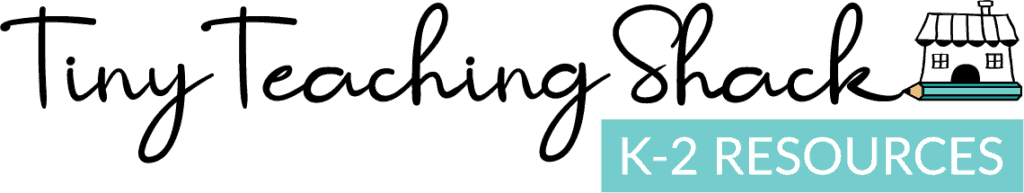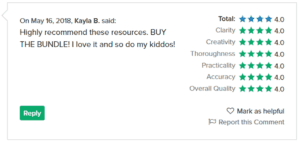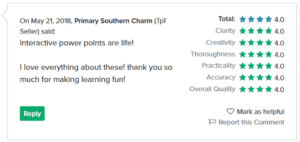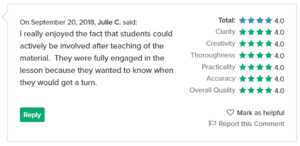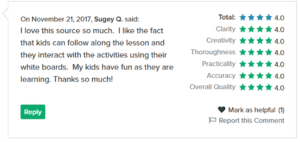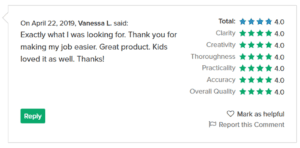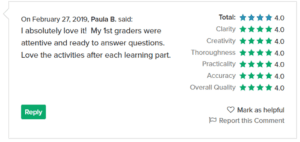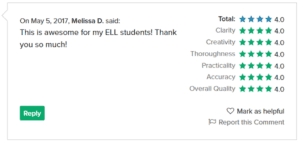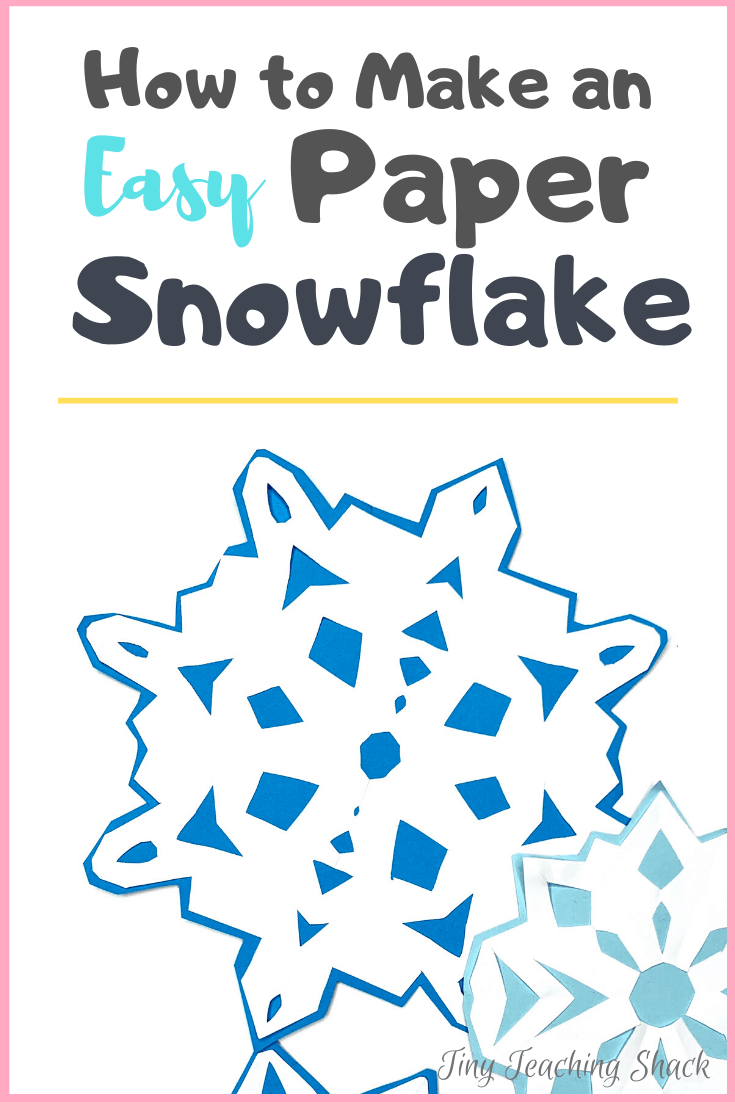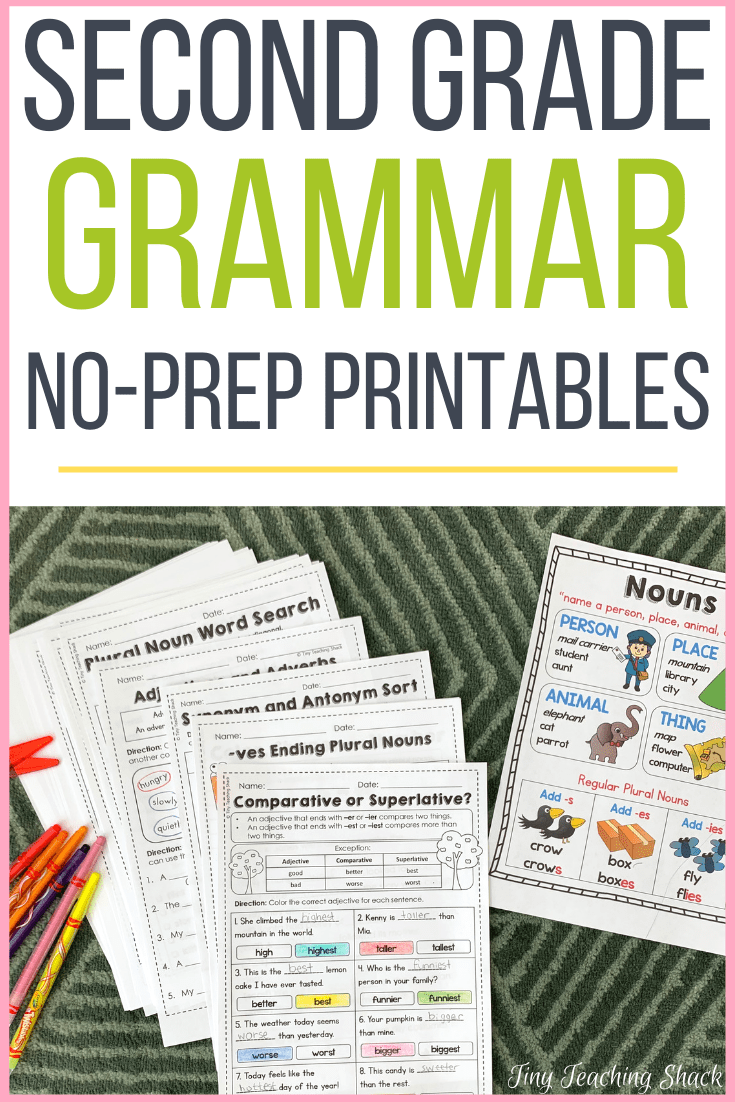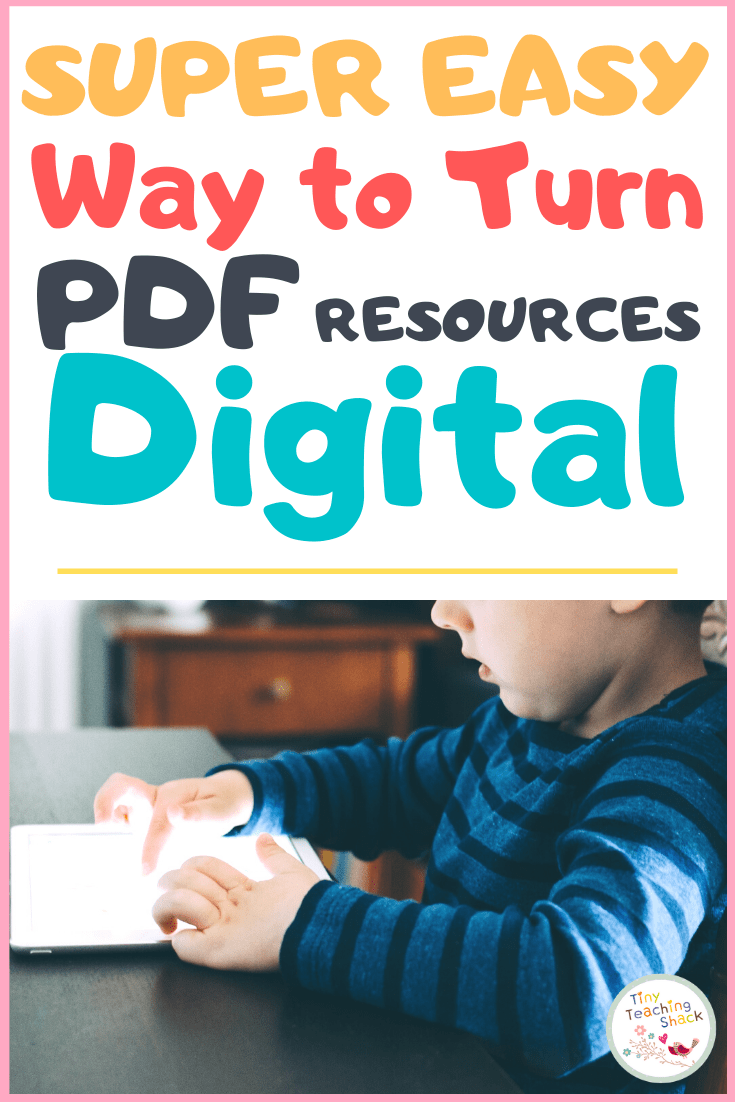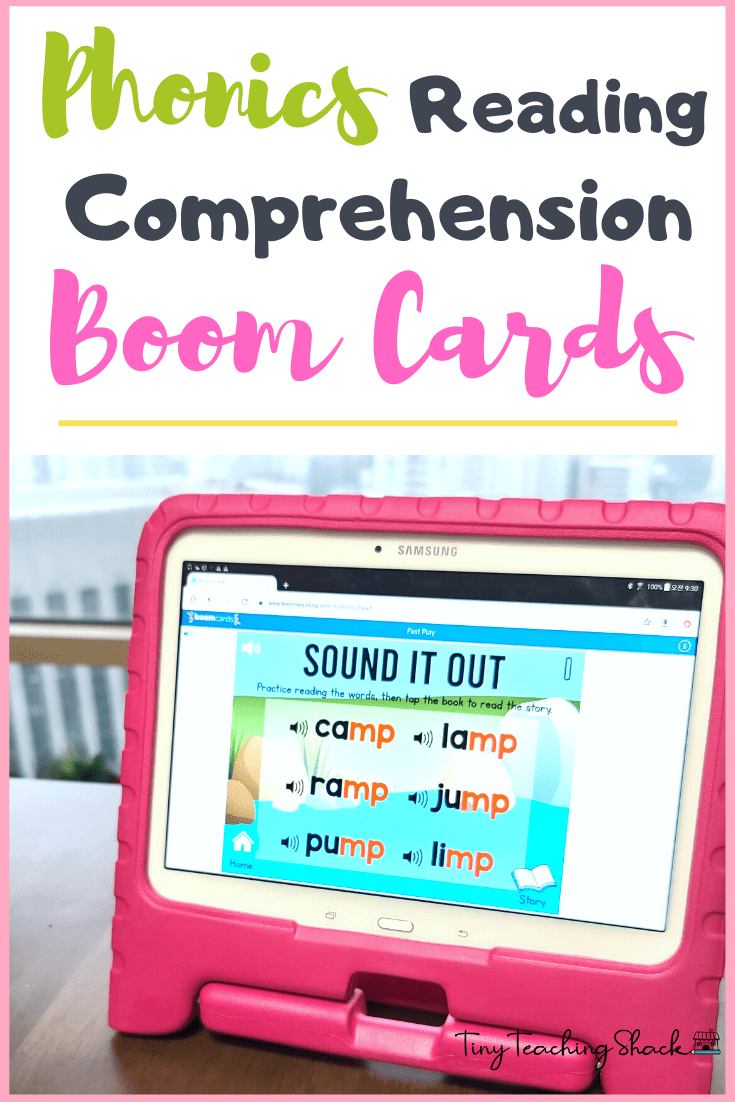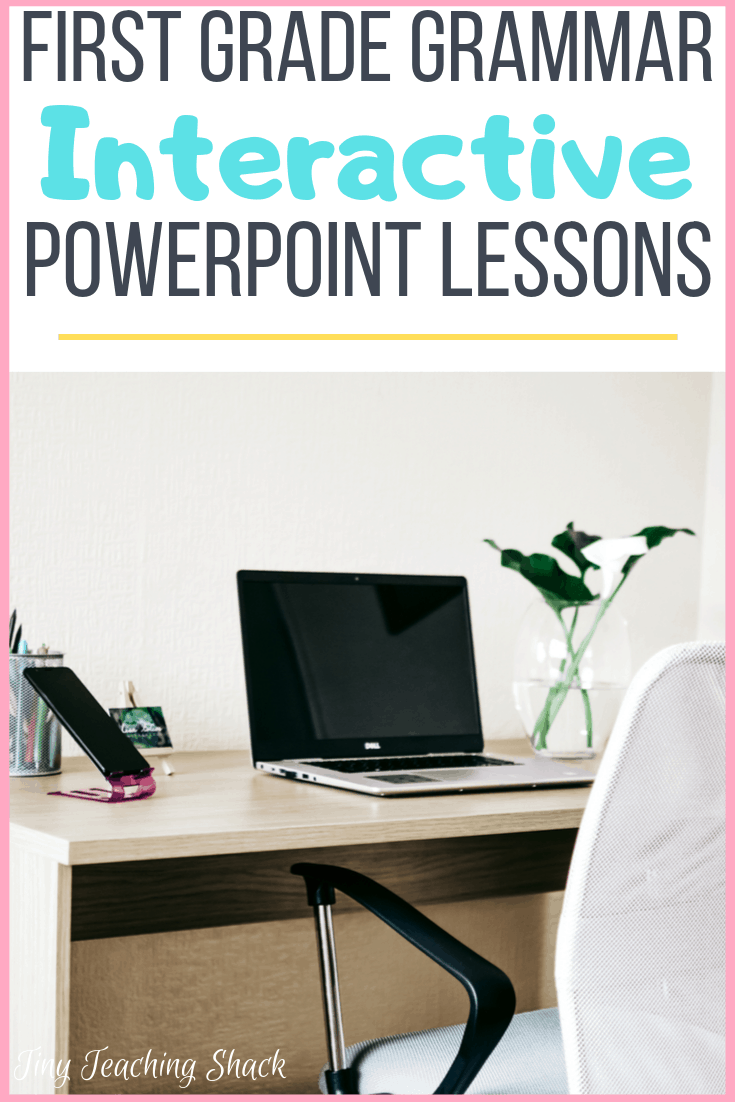
Are you looking for a way to spice up your ELA grammar lessons? Instead of just writing on a whiteboard and handing out worksheets, I began to create PowerPoint lessons to see if I could spike my students’ interest during grammar time. Very quickly, I learned that I was spending less time writing on the board and focusing more on their engagement.
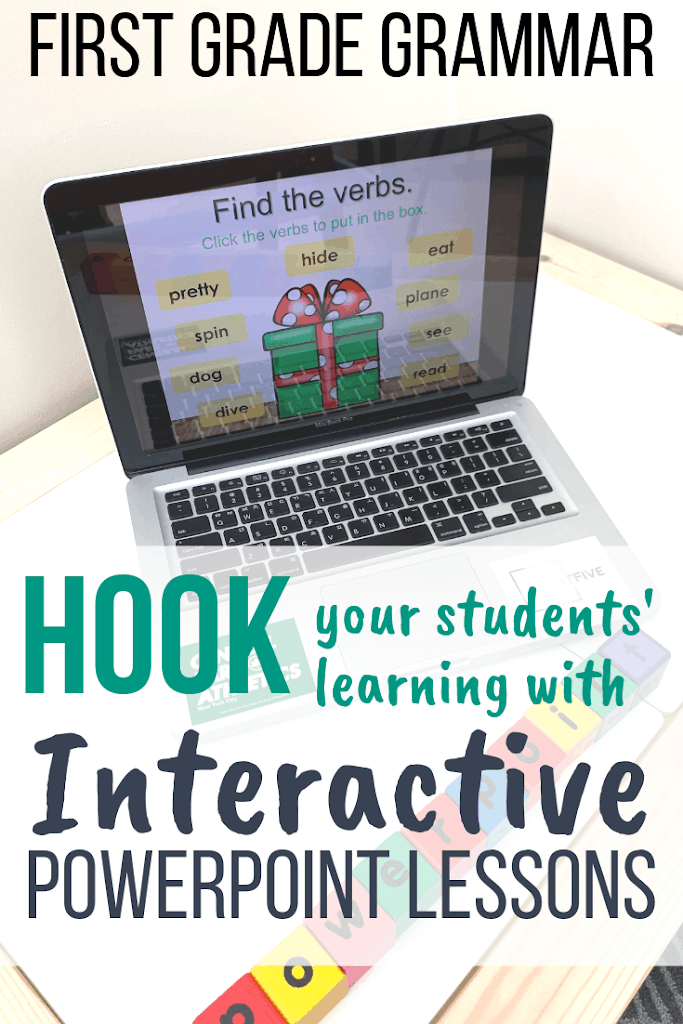
What skills are included?
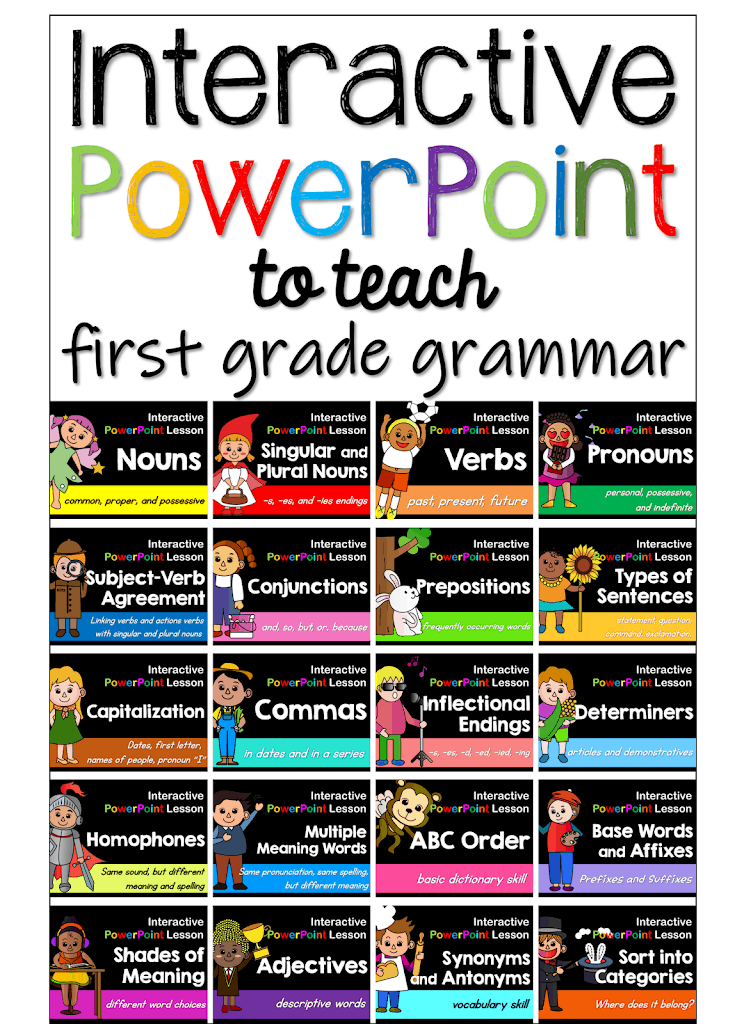
- Nouns: common, proper, possessive
- Singular and Plural Nouns: -s, -es, and -ies endings
- Verbs: present, past, future tenses
- Pronouns: personal, possessive, and indefinite
- Subject-Verb Agreement: linking verbs and action verbs that follow after singular or plural nouns
- Conjunctions: and, so, but, or, because
- Prepositions
- Types of Sentences: statement, question, command, exclamation (option 2: declarative, interrogative, imperative, exclamatory)
- Capitalization: dates, first letter, names of people, pronoun “I”
- Commas: in dates and in a series
- Inflectional Endings: -s, -es, -d, -ed, -ied, -ing
- Determiners: articles and demonstratives
- Homophones
- Multiple Meaning Words
- ABC Order
- Base Words and Affixes: prefixes and suffixes
- Sort into Categories
- Shades of Meaning
- Adjectives
- Synonyms and Antonyms
Digital Classroom: Try Boom Learning
Another amazing digital tool that I recently fell in love with is Boom Learning. On this platform, you can make or purchase self-checking digital task cards and assign them to your students to complete. Students will get immediate feedback and teachers will get full reports on the decks their students complete. The best part about this is that kids find them enjoyable and don’t realize that they are actually doing work! If you’d like to learn more about it, please click here. Our world is changing rapidly, and technology is becoming a more and more integral part of our lives, therefore, children these days will need to be digitally literate. It’s time to embrace technology and take advantage of it! Also, less paper means a happier Earth, right?